


Where to find payment confirmation?
If you would like to obtain confirmation of a payment, you can find the corresponding payment in the Overview section -> Last transactions or Transactions history section. Please click on the payment you would like to receive the confirmation for. A new window will pop-up, on the bottom press “Download PDF”. After that, it will be downloaded onto your device. If that does not happen, please check the settings of your browser, and allow downloads from our website.
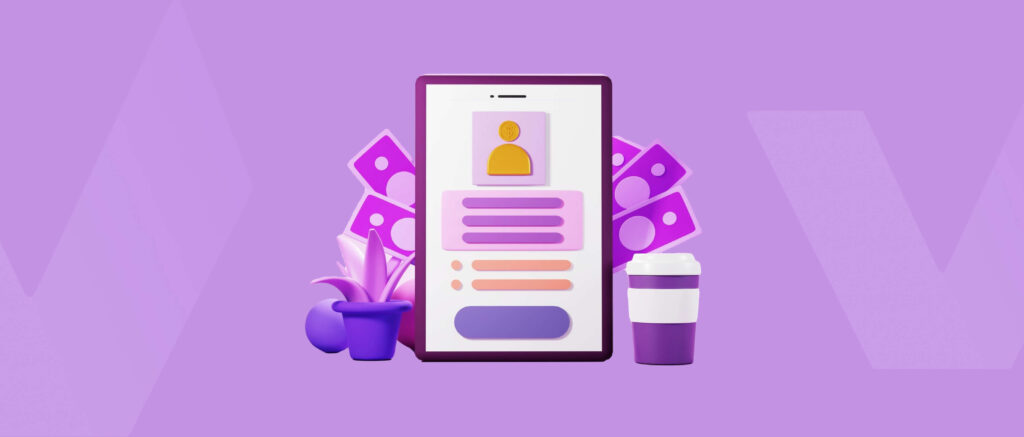
How to change my account details?
Unfortunately, you cannot change your account details through our system apart from the password. If you need to make any changes to your details, please send us a free-form request mentioning the details you would like to change and attach supporting documents.
read more
How can I get an official letter with my account details?
How can I get an official letter with my account details?
Simply send us an request to the “Messages” section by clicking on the email icon in the top right corner with the free-form request to prepare a Reference Letter which will be signed and stamped.A standard Reference letter contains the following information:
• Name/Company name
• Company Registration Number
• Company address
• Account opening date
• Requisites: IBAN, BIC/SWIFT, Bank Name, Bank Address
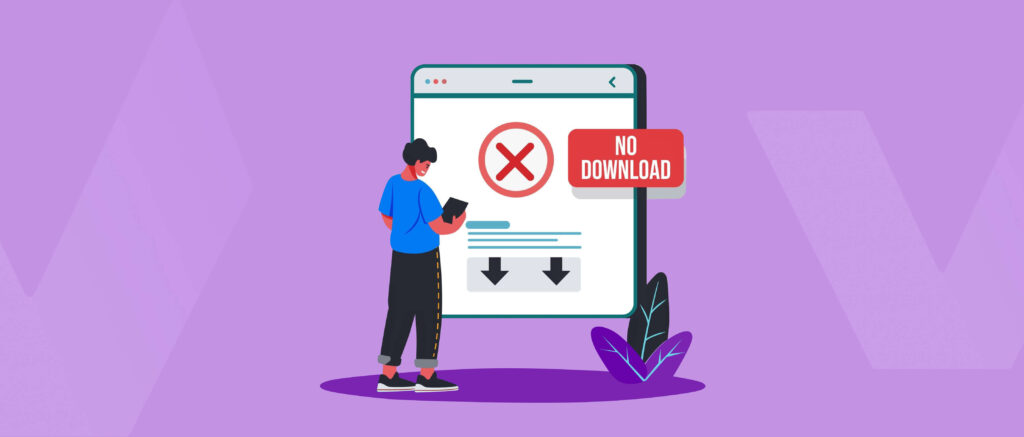
What if the statement is not downloading?
It seems like your browser is blocking the pop-up window. When you request a Statement via an internet bank, it is ready for you almost immediately. Please check the top left and right corners of your browser window to see if it is asking for your permission to access the download.
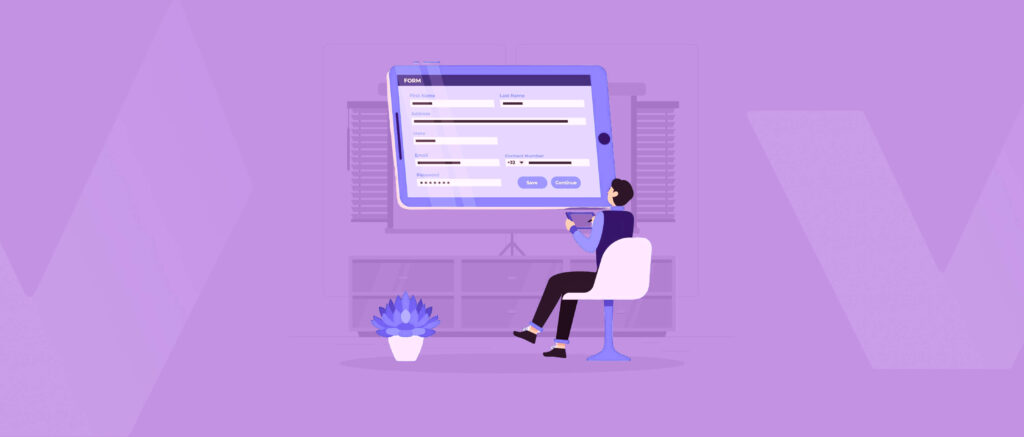
How to find my Account details?
Please go to the Accounts section, click on the corresponding account and go to “Account details” in the top left corner. After that, please click on “expand”.
Please note that different account details may be used for SEPA and SWIFT payments.

How to change an e-mail address for the main user?
Please go to the “Messages” section by clicking on the email icon in the top right corner. After that click on “New message”.
Next, send a message with the following text:
‘I, ‘Name of authorised person’, would like to change my email (for the company ‘Company Name’), from ‘old mail’ to ‘new mail’.’

How to add a new currency to your account?
Please go to the Accounts section and click on the “New currency”. Select the required account and the currency you want to add, press “Create”.
