October 25, 2024

We’re sorry to hear you’d like to close your Payver account. Your feedback is important to us, and we’d love to know how we can improve. If there’s anything we can do to keep you as a valued customer, please let us know at support@payver.io.
If you’ve decided to permanently close your Payver account, please follow these steps:
Steps to Close Your Payver Account:
Additional Support:
If you’re unable to log in to your account, please email us at info@payver.io from your registered email address with the following details:
For further assistance, feel free to reach out to our support team.
Powered by
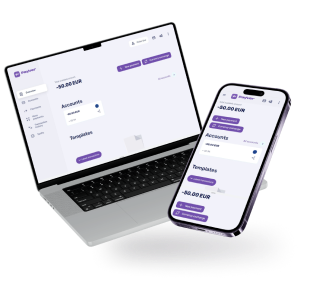
even the most complex payments
We use cookies on our site to provide you with the most relevant experience by remembering your preferences and repeat visits. By clicking “Accept” you consent to the use of ALL cookies.

Our team will set up your account online in no time. Get professional assistance 24/7 whenever queries arise
Begin